Accounting Systems for SME’S
An Article by Patrick Sutton, partner of O’KellySutton in the Sunday Business Post 29th December 2013
Deciding on the right accounting solution for your business can be a stressful exercise. There are lots of software packages available on the market, some cloud based.
Off the shelf accounting solutions include SAGE, TAS Books, SURF, Xero, Quickbooks, Big Red Book, Intact, Sortmybooks, and Cloud9. The cost of non-cloud solutions can start at €180 plus VAT. The cost of very basic cloud-based packages can be as low as €6 plus VAT per month with no up-front fees. .
Unlike standard software, cloud accounting software is hosted off site, not on your own pc’s or servers. It can be accessed online from any location where there is internet access.
Instead of buying software, you pay a licence fee or subscription fee allowing you use the software, which could be switched off at any time by the software provider. Back-up solutions are often part of the package.
Considerations
There are many factors to consider before deciding which software to buy. Some businesses just go with the brand name they are most familiar with. Others opt for the cheapest available solution.
Even when the decision is made, the software can be poorly installed. For example it could be set up with overly-complicated supplier or nominal coding, wrong selection of VAT options or no departmental codes
One of the most common mistakes is that little or no training is provided to the user of the software. Most of these off the shelf SME packages are pretty straight forward but proper training is important.
A few simple pointers to consider
- document the business requirements in advance
- list the information and reports you ideally require
- consider do you need a stock system now or in the future
- are you likely to export and have foreign currency?
- will you require access to the accounts while you travel?
- what budget will you be able to allocate to the accounting function – purchase, training and maintenance of the accounting records?
- who do you intend to appoint as the accounts person?
- carry out your own research including online searches, talk to independent professionals, talk to suppliers and other users.
- get a demo or trial version and spend some time getting familiar with it.
Controls
It really is important to have good practices in place to manage the accounts function. For example the owner should go through a proper sign off process at the end of each month i.e. bank reconciliations, aged debtors report, aged creditors report, payroll summary, and vat returns are just a few of the basic reports.
One of the main reasons for using accounting software is the level of management information available. You need to make sure the basic reports are available such as profit & loss account, balance sheet, departmental reporting, margin report and nominal ledger.
Outsourcing
Another factor to consider is whether the accounting function should be outsourced altogether. There are accounting practices, bookkeeping firms and outsource companies who can look after all the back office accounting requirements at very competitive prices.
Cashflow
Cashflow reporting is standard in some of the basic accounting software packages. Although often overlooked, it is fundamental to the business planning process. Some users prefer to keep cashflow management separate from the accounting software on excel-based systems. My advice is to use whatever cashflow system that you are comfortable with. Patrick Sutton, O’KellySutton Chartered Accountants and Business Advisers, Kildare, Sutton@okellysutton.ie
If you enjoyed this post, please consider to leave a comment or subscribe to the feed and get future articles delivered to your feed reader.